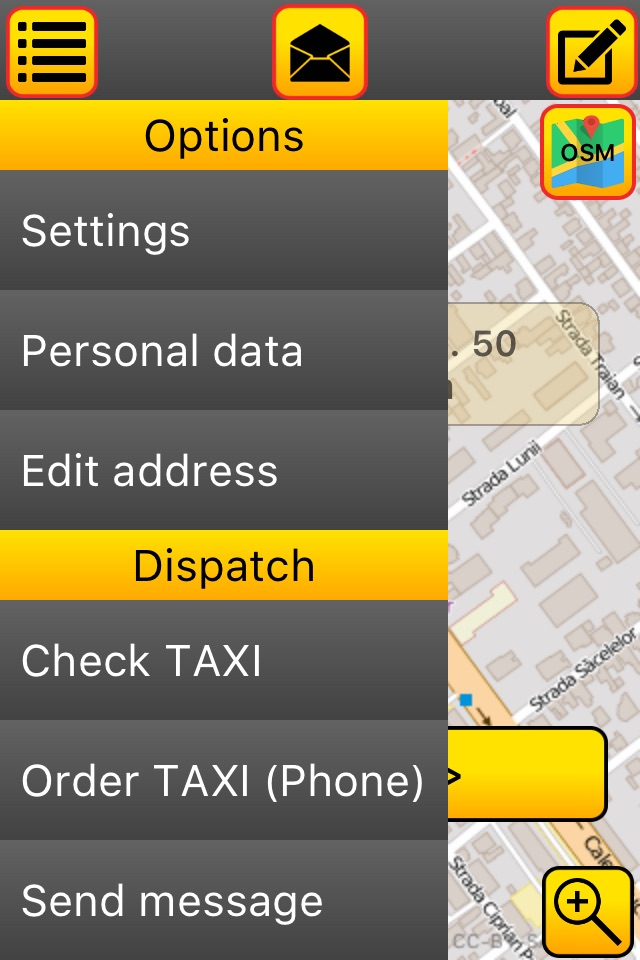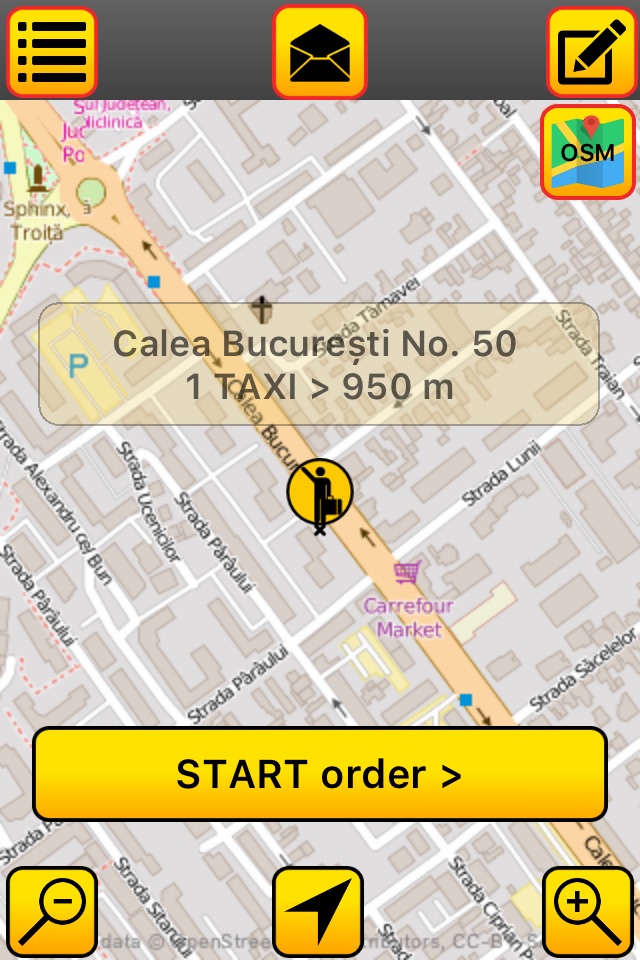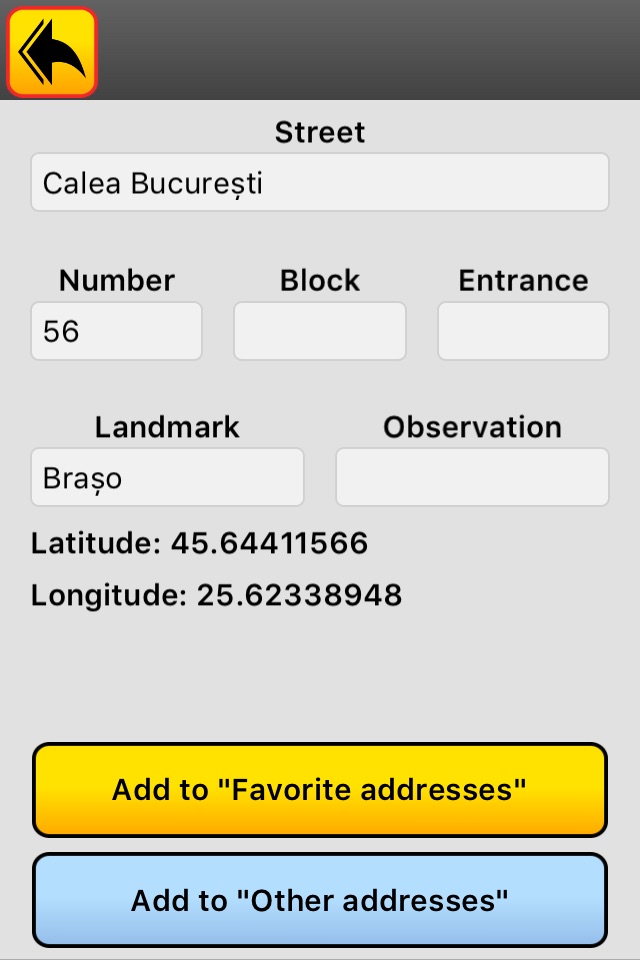TAXI 100 ZECE Client
App Usage:
- Open the "TAXI 100Zece" app.
- On the first use, you need to enter a name and phone number.
- The terminals location is determined automatically. For accurate localization, please enable the location service and WiFi connection.
- Enter the destination address in the field "Where would you like to go?" and select a destination address from the displayed options. To choose the precise address, please fill in all details: street, number, block, location name, or landmark.
- If you do not wish to enter the destination address, press the "I want a TAXI here!" button.
- Press the "Next step" button, check all the order details, and place the taxi order by pressing the "START order" button.
- Wait for the first driver’s confirmation and view the drivers route in real-time as they travel to the requested address.
Thank you and have a pleasant journey!
TAXI 100Zece